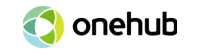OneHub is a Seattle-based data room solution that started operations in 2007. It started as a small idea driven by frustration with outdated tools used during business deals. The founder’s goal was to create a better way to manage and share documents.
Today, OneHub virtual data room is a trusted source of secure cloud storage sharing in 150 countries. It helps businesses
· Secure file sharing,
· Important data storage, and
· Smooth virtual collaboration
The platform supports simple tasks as well as complex deals like mergers and acquisitions.
OneHub is a smarter, secure cloud storage with strong security features to protect your business data. These include features like bank-level encryption, two-factor authentication, clear folder and file structures, and permission controls that limit the abilities of the users to access data. Teams can upload, organise, and manage files with ease. Features like real-time messaging, comments, and activity tracking help everyone stay on the same page.
Users often praise the ease of use when using the data room. It can cater to the demanding needs of multiple business sectors like M&As, financial services, and the entertainment industry. The company also offers a 14-day free trial.
Onehub info overview
| Devices: | Cloud-based access (browser) + iOS and Android apps |
| Support: | Knowledge hub available 24/7, phone and ticket support |
| Pricing Plan: | 4 pricing plans + free demo |
| Features: | Two-factor authentication, audit trails, session timeouts, role-based permissions, drag and drop, bulk uploads, white labeling |
| Markets | North America, MENA, Europe, Australia |
Key Features
The company focuses on creating a secure workspace for business teams and dealmakers. Here are some key features of the data room.
1. Secure File Sharing with Bank-level Encryption
It protects your sensitive business data using 256-bit encryption similar to that used by banks. This keeps sensitive documents safe during transit and at rest.
2. Granular User Permissions
Virtual data room admins can control users’ access in the VDR via precise permission controls. They can clearly define the data access level for every data room user. This helps prevent unauthorised entrants and protects confidential data.
3. Activity Tracking and Audit Trails
You can record every user’s action in your VDR. This includes document views, downloads, and changes. Audit trails provide a clear history for compliance and security purposes.
4. Customizable Branding
The VDR allows you to add your company logo, colors, and domain to the platform. This makes the data room feel like your own professional space.
5. Integration with Third-party Tools
It allows smooth integration with third-party apps like Google Drive and DocuSign.
Use Cases
The company can cater to the unique demands of different business sectors and processes like.
1. Mergers and Acquisitions
Companies and dealmakers use this data room to securely share sensitive documents during M&A deals. It streamlines due diligence by
· Providing fast data access to potential buyers and other stakeholders.
· Ensuring secure and seamless collaboration.
· Offering detailed users’ activity reports to assess the buyer’s interest level.
2. Legal Document Management
Law firms and legal teams need to safely store and manage case files, contracts, and sensitive records. The platform provides a secure place to store this sensitive data and share it with clients or concerned individuals.
3. Financial Audits and Reporting
Finance teams can upload and manage audit files, reports, and statements in one secure place. The platform supports version control and clear tracking for transparency.
4. Client Collaboration and Secure Communication
Businesses can safely exchange documents and messages with clients in real time. Notable features include commenting, advanced Q&A modules, and an instant messaging service.
Onehub Pricing Plans
One of the best things about the platform is its transparent pricing structure. Here are the details of Onehub virtual data room pricing.
| Standard | Advanced | Data Room edition | Unlimited Edition |
| $12.5 per user/monthAnnual billing | $20 per user/monthAnnual billing | $300 per monthAnnual billing | $500 per monthAnnual billing |
| · Starting at 3 Paid Users· $12.50 per additional user· 50 Workspaces· 200 Total Users· 1 TB Cloud Storage | · Starting at 5 Paid Users· $20 per additional user· 200 Workspaces· 1,000 Total Users· Unlimited Cloud Storage | · Includes 5 Paid Users· $20 per additional user· 200 Workspaces· 1,000 Total Users· Unlimited Cloud Storage | · Unlimited Paid Users· Unlimited Total Users· Unlimited Workspaces· Unlimited Cloud Storage |
| · Enterprise-Grade Security· Custom Branding | · Full Text Search· DocuSign Integration· Workspace Exports· Enforce Two-Factor Authentication· Audit Trails· FTP Support· Password-Protected Links· Custom Session Timeouts· Custom Branding· Enterprise-Grade Security | · Data Room Security· Document Watermarks· Stealth Mode· Non-Disclosure Agreements· Enforce Two-Factor Authentication· Password-Protected Links· Custom Session Timeouts· Enterprise-Grade Security· Audit Trails· Full Text Search· Automatic Indexing· Workspace Exports· FTP Support· DocuSign Integration· Custom Branding· Custom Domain & White Label· No Additional Cost· Dedicated Support Staff· Customized Training· 24/7 Phone Support | · Data Room Security· Document Watermarks· Stealth Mode· Non-Disclosure Agreements· Enforce Two-Factor Authentication· Password-Protected Links· Custom Session Timeouts· Enterprise-Grade Security· Audit Trails· Full Text Search· Automatic Indexing· Workspace Exports· FTP Support· DocuSign Integration· Custom Branding· Custom Domain & White Label· No Additional Cost· Dedicated Support Staff· Customized Training· 24/7 Phone Support |
The pricing structure allows the clients to determine the expected cost of the data room early. What’s more, unlimited storage in three pricing plans is something you rarely see in other data room solutions.
Customer Testimonials
Here is what customers say about the platform.
“Using Onehub has definitely supported our growth. We can secure our very private internal documents, yet control how we and other parties access the documents in real time, which has helped us scale.”
“Onehub starts as a great document repository for master corporate documents. From there, it morphs into a great data room product where you can create multiple data rooms for various uses.”
“I very much like the ‘click-agreement’ option, very useful as an NDA type agreement on due diligence-type data room setups.”
Users appreciate the platform for its strong security, ease of document sharing, and support for business growth. They praise it for flexibility in managing user permission settings, creating multiple data rooms, and organising content efficiently.
Comparison with Competitors
Onehub is like a huge package with highly affordable and transparent pricing. It offers banking-grade security and collaboration tools at an economical price. Other data rooms with such a strong security system are quite expensive.
The platform also allows customizable branding options, which you may not find in all data rooms. It is super easy to use and offers a free trial as well.
Getting Started
You can simply create an account on the company’s official website and start your free trial. Once you log in, you can create a workspace and name it according to your needs. Then, you can upload files and set user access permissions as per your needs. The customer support will guide you through the process.
Customer Support
Contact: (877) 644-7774
Email: [email protected]
Help Centre: support.onehub.com
Key Takeaways
OneHub is a secure and easy-to-use virtual data room trusted in over 150 countries since 2007. It offers bank-level encryption, two-factor authentication, and full control over user access, making it ideal for sensitive business transactions. Notable features include real-time collaboration, customizable branding, and integration with tools like DocuSign.
Its transparent pricing, unlimited storage options, and 14-day free trial make it a cost-effective and scalable solution for businesses of all sizes.
Looking for better solutions?
Click here- Top-notch security
- Customization
- Fair pricing
- Easy to use
- Multiple users Easy to use
- Multiple users
- Flexibility
- Tagging